How-to-download-movies-from-300mbmovies4u.com-from-worldfree4u.com-easy and simple step- stepwise procedure
How to download movies from "300mbmovies4u.com":
Step 1: Search for "300mbmovies4u.com" in Google.com:
when you open the website on your mobile, it'll appear as shown below
(Note that, at every touch on this web page, will pop up an "ad page" which you can close by clicking on tab & closing the particular ad page)
Step 6: Post entering the same code in the "answer" bar as shown below. post entering the code, click on "download" button.
(Note that, at every touch on this web page, will pop up an "ad page" which you can close by clicking on tab & closing the particular ad page)
Step 7: Again a new tab will open, which will give you a direct option for downloading the file as shown below.
For downloading the file, click on "create download link" option.
Step 8: when you click on "create
(Note that, at every touch on this web page, will pop up an "ad page" which you can close by clicking on tab & closing the particular ad page)
Step 9: Now click on "Download" option to start downloading the file.
Please note that, click on the same path where this "blue icon" as shown below:
(Note that, at every touch on this web page, will pop up an "ad page" which you can close by clicking on tab & closing the particular ad page)
, click on the icon next to "Greater sign symbol"as marked in red color.
Click on it, the below screen will open and here you can find that your chosen by you will show the progress of download.
(Note that, at every touch on this web page, will pop up an "ad page" which you can close by clicking on tab & closing the particular ad page)
Step 1: Search for "300mbmovies4u.com" in Google.com:
when you open the website on your mobile, it'll appear as shown below
(Note that, at every touch on this web page, will pop up an "ad page" which you can close by clicking on tab & closing the particular ad page)
Step 2: Then in the search bar, enter the name of the movie which you want to download.
(Note that, at every touch on this web page, will pop up an "ad page" which you can close by clicking on tab & closing the particular ad page)
Then, scroll down to find the download links.
Step 3: to download the movie, goto "download single link".
(Note that, at every touch on this web page, will pop up an "ad page" which you can close by clicking on tab & closing the particular ad page)
Step 4: According to my usage the best download link is "Hugefiles" as it provide easy access of downloading.
when you click on "Hugefiles" link, a new page will open up something like as shown below, Please make sure you wait for a while until the timer comes to "Zero"
(Note that, at every touch on this web page, will pop up an "ad page" which you can close by clicking on tab & closing the particular ad page)
it'll keep on counting numbers & will shows as
"please wait 6 seconds"
"please wait 5 seconds"
"please wait 4 seconds"
"please wait 3 seconds"
"please wait 2 seconds"
"please wait 1 seconds"
"please wait 0seconds"
So make sure you wait until timer is zero.
Step 5: A new page will open something like this as shown below, which will ask you to enter the same code / number / words / letters , to be entered into "your answer" tab.
(Note that, at every touch on this web page, will pop up an "ad page" which you can close by clicking on tab & closing the particular ad page)
Step 6: Post entering the same code in the "answer" bar as shown below. post entering the code, click on "download" button.
(Note that, at every touch on this web page, will pop up an "ad page" which you can close by clicking on tab & closing the particular ad page)
Step 7: Again a new tab will open, which will give you a direct option for downloading the file as shown below.
For downloading the file, click on "create download link" option.
Step 8: when you click on "create
(Note that, at every touch on this web page, will pop up an "ad page" which you can close by clicking on tab & closing the particular ad page)
Step 9: Now click on "Download" option to start downloading the file.
Please note that, click on the same path where this "blue icon" as shown below:
(Note that, at every touch on this web page, will pop up an "ad page" which you can close by clicking on tab & closing the particular ad page)
, click on the icon next to "Greater sign symbol"as marked in red color.
Click on it, the below screen will open and here you can find that your chosen by you will show the progress of download.
(Note that, at every touch on this web page, will pop up an "ad page" which you can close by clicking on tab & closing the particular ad page)
(Note that, at every touch on this web page, will pop up an "ad page" which you can close by clicking on tab & closing the particular ad page)






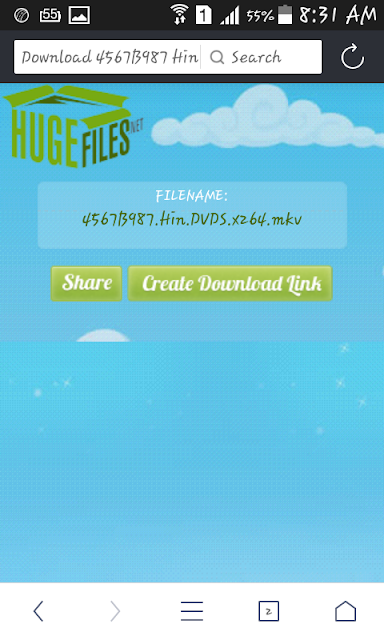





.png)
Comments
Post a Comment